One of the biggest topics of today is people spending too much time on their phones. Mateusz did a bit of experimentation with how to limit this time. What can you take from his discoveries?
I decided to look for software solutions, which would help me to limit negative effects caused by heavy usage of smartphone and social media. My initial idea was to search for some special apps and add-ons to browsers that I already use. And I found some, but also as soon as I started reading about this topic, I realized that I already have some features built-in the Android 11 OS on my phone. Which was a nice surprise since I don’t remember such amount of options were present in my previous phones. So, I tried to make use of them in the first place.
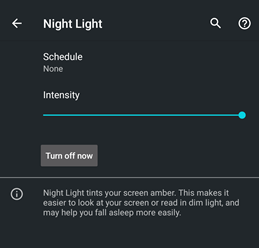 I started with limiting my eyes’ exposure to the blue light, which affects melatonin production and causes eyestrain. I turn on Night Light setting, which made the screen a bit yellow. The effect was pleasant to my eyes and so subtle, that I decided to left it on maximum intensity all the time without scheduling. I also turn on dark mode permanently in every possible app and in global settings since there is not much sun in my country right now to interfere with it, and I found it also helpful in limiting blue light and eyestrain.
I started with limiting my eyes’ exposure to the blue light, which affects melatonin production and causes eyestrain. I turn on Night Light setting, which made the screen a bit yellow. The effect was pleasant to my eyes and so subtle, that I decided to left it on maximum intensity all the time without scheduling. I also turn on dark mode permanently in every possible app and in global settings since there is not much sun in my country right now to interfere with it, and I found it also helpful in limiting blue light and eyestrain.
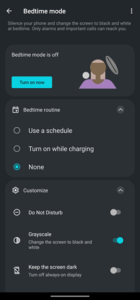 Then, from Settings, I went to the big section called Digital Wellbeing & parental controls. Next interesting setting there was Bedtime mode, which I used to achieve schedulable Grayscale mode. It was switching on automatically around midnight, reminding me to go to sleep, it made everything on the screen bit less eye-catching and disruptive while the real world became more interesting as exclusively colorful realm. It also mixes well with Night Mode, giving you a visual feeling of old newspaper.
Then, from Settings, I went to the big section called Digital Wellbeing & parental controls. Next interesting setting there was Bedtime mode, which I used to achieve schedulable Grayscale mode. It was switching on automatically around midnight, reminding me to go to sleep, it made everything on the screen bit less eye-catching and disruptive while the real world became more interesting as exclusively colorful realm. It also mixes well with Night Mode, giving you a visual feeling of old newspaper.
At some point I switched it on permanently and if there is a need for colors, I can switch it off temporarily from notification bar or from Quick Settings tiles. I realized that this mode really helps me in breaking social media dopamine cycles, waking up quicker from doom-scrolling and going less off-track during actions that involve phone usage. It is basically making the phone less interesting, but in a good way. I do not find it beneficial in intense environment, but when there is no stimulation around, and I am facing some boring tasks, it totally makes the difference – and it fits perfectly the description of dopamine mechanisms.
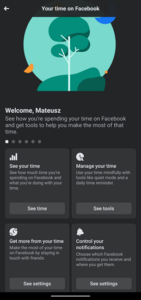 Next thing I used was time management options in social media apps. This was aimed at the problem of doom-scrolling, losing sense of time, and therefore – overflowing brain with excess of unimportant information. In Facebook app settings, there is a section called Your Time On Facebook, which let you optimize your newsfeed and notifications, analyze the amount of time spent in the app, or set a Daily Time Reminder – which I did. I chose 10 minutes per day, which means that every day, after 10 minutes of using Facebook, I am interrupted with a pop-up window saying the time is out, but I can just accept it and continue for the next 10 minutes till the next reminder. So it is not that aggressive, but it still helps me to control my time and reduce risk of being drowned in information.
Next thing I used was time management options in social media apps. This was aimed at the problem of doom-scrolling, losing sense of time, and therefore – overflowing brain with excess of unimportant information. In Facebook app settings, there is a section called Your Time On Facebook, which let you optimize your newsfeed and notifications, analyze the amount of time spent in the app, or set a Daily Time Reminder – which I did. I chose 10 minutes per day, which means that every day, after 10 minutes of using Facebook, I am interrupted with a pop-up window saying the time is out, but I can just accept it and continue for the next 10 minutes till the next reminder. So it is not that aggressive, but it still helps me to control my time and reduce risk of being drowned in information.
There is a very similar section called Time Spent in settings of Instagram app. Principles are the same, but there are two time reminders to set – one for measuring a single session of scrolling and another one for the daily limit. I used them both too.
 For the other apps or to add another layer of timers, I used Dashboard of Digital Wellbeing & parental controls in Android settings. Here, you can set daily limits for almost every app installed on your phone, see your screen time analysis, or access notifications settings for every app. So, it is pretty convenient. Also, Android timers are more straightforward and just close programs after time runs out, so it is a bit harder to ignore, but you can still just go to settings and remove the limit.
For the other apps or to add another layer of timers, I used Dashboard of Digital Wellbeing & parental controls in Android settings. Here, you can set daily limits for almost every app installed on your phone, see your screen time analysis, or access notifications settings for every app. So, it is pretty convenient. Also, Android timers are more straightforward and just close programs after time runs out, so it is a bit harder to ignore, but you can still just go to settings and remove the limit.
I finish setting up my smartphone by carefully going through notification settings of every app and making myself sure, that only essential ones will take my attention if needed. There are also some global modes that can be set up for certain situations, like DND mode (do not disturb) or Focus mode, but for now I find my notifications limited enough.
If there would not be as many options in my Android OS,  I would probably check some apps from Google Play, such as Minimalist Phone by QQ42 Labs or Digital Detox by Urbandroid since they have a lot of similar options, but also seem to be much more challenge oriented and hardcore in execution of time keeping, which I do not think I need right now.
I would probably check some apps from Google Play, such as Minimalist Phone by QQ42 Labs or Digital Detox by Urbandroid since they have a lot of similar options, but also seem to be much more challenge oriented and hardcore in execution of time keeping, which I do not think I need right now.
On my Windows 10 computer, I installed a browser extension called Newsfeed Eradicator, which hides newsfeed from Facebook homepage and therefore, lets you decide where to navigate instead of stealing your attention with a stream of content. Unfortunately, I was not able to find the same solution for Android app. I also played with the screen colors – apart from Windows’ native Night Mode, I found a program called f.lux, which (among many other presets) is able to turn on grayscale or dynamically limit the blue light. The effect was not as good as with phone screen, but still beneficial in some ways.
Did this little project change my life? I can clearly say – yes. But while greatly enhancing my awareness about mechanisms hidden behind side effects of using technology, and helping me to deal with some of them, it is still not that easy to control it and needs a lot of attention and self-discipline. I am glad that we have the access to so many software solutions already. At the same time, I think that we still need more education on these topics in our society. I already started to talk about my findings with my friends, since gray screen turns on their curiosity pretty often.

